Genre Conventions
23 Analytical Reports
by Staci Bettes
Introduction
Analytical reports have specifications as do any other kind of project. Specifications for reports involve layout, organization and content, format of headings and lists, design of the graphics, and so on. The advantage of a required structure and format for reports is that you or anyone else can expect them to be designed in a familiar way—you know what to look for and where to look for it. Reports are usually read in a hurry. People want to get to the information they need—key facts, conclusions, and other essentials—as quickly as possible.
For example, you might find reading journal articles none too stimulating. Nevertheless, journal articles and reports are important and carefully crafted. The rigid format and objective style lend them a universal utility so readers from various disciplines can readily access and use the complex information. Your professors will confirm that busy academics rarely read reports and articles linearly—many readers cut right to Results and Discussion or look over the tables and figures before reading anything, then jump around to those bits of the report that are most relevant to their needs. Often, their goal is to rapidly exclude information they do not want or need.
The same can be said for any type of report. It is especially important for you to write reports in a fashion acceptable for your audience and topic, where they can easily locate the desired information. As you prepare technical reports for your classes, you have a built-in template in which to put your information, and you can plug in to a tried and proven template that has evolved over many years. Understanding and conforming to this template will help you to organize complex information as well as meet your reader’s specific needs.
When you write technical reports, notice how repetitive some sections are. This duplication has to do with how people read reports. They may start with the executive summary, skip around, and probably not read every page. Your challenge is to design reports so that the readers encounter your key facts and conclusions, no matter how much of the report they read or in what order they read it.
Types of Reports
Reports are a common and important part of communication in the working world. They can update readers about progress on a project, inform of some activity, show research on an item, make recommendations to the reader, document a problem, request funding, or submit a call to action. These are only some examples of what a report can do. There are several types of reports you may encounter in your classes or in the workforce, including:
- Scientific Reports: record and explain information found through scientific inquiry; they propose a hypothesis that is often proved right or wrong.
- Informational Reports: carry information, such as finances, employee statistics, etc., from one part of the company to another.
- Project-Completion Reports: created at the end of a project to resolve an issue and are often used to evaluate the success of a project.
- Research Reports: condense and highlight research completed on a topic.
- Recommendation Reports: present research to recommend a specific action(s) to resolve a problem.
- Feasibility Reports: assess and discuss the viability of a specific action or change.
The purpose of all report types is the same—to clearly and accurately describe something that has happened or is happening.
Report Purpose and Audience
In a technical writing course, the report assignment serves several purposes: a) it gives you some experience in writing a report; b) displays your research on a topic; and c) shows how you came to your conclusions on that topic. The report is often the conclusion of a weeks-long research and writing process that goes through many stages until it gets to the end point.
Another point to keep in mind relates to the audience for different kinds of reports. Consider the example of a report written to a supervisor at a solar power company over the effectiveness of the solar panels currently used at a location. The report’s primary audience may be an executive whose knowledge of the technicalities is very broad. The executive will read the report and understand the profits and losses, but will need to consult a technician to understand the technical aspects of panel usage. The content and language used for these two different audiences will need to be adjusted to fit the writing situation.
To help write for the specific document’s audience, it is a good idea to define your reader and sketch out some qualities about them before you begin drafting. This information will help you persuade the reader to accept your research and conclusions, as well as help keep your own writing on task. It can also help you decide what research to include or eliminate from the report, how best to visually display your data, and other considerations to get your conclusion and/or recommendations accepted.
Ask Yourself
- Who is your reader? Your reader should be someone with decision-making authority over your topic. They could implement recommended changes or just need the information you provide. They are action-takers in a corporation, organization, business, or agency. In some situations, the reader of a report may also be a client—a person who hired you to compile the research and write the report.
- What type of reader are they? An expert, technician, executive, gatekeeper, or non-specialist?
- What is their background and knowledge level on the topic? What are their needs, interests, and culture, and values? What will likely persuade them to implement your idea?
For example, imagine you researched the merits of four-day versus five-day workweeks for maximum productivity. Your research led to the conclusion that four-day workweeks would increase company revenue and employee satisfaction in several areas. You will want to frame your ideas for improvement in terms that management will be interested in, such as productivity, savings in building upkeep and utilities, and performance. Otherwise, they may be unconvinced that your solution will alleviate the burden of the problem.
The type of report you create will depend on the purpose of the document and who will read it. For example, you may wish to create a report to persuade them to make recommended changes, or perhaps you were asked to compile a report over current events or statuses at a company. The level of formality will also be a factor in your decisions over content and format.
There are several aspects of the report that you need to determine before drafting. Identifying these factors is vital to creating a report that will be accepted by the reader—whether the report is written for internal or external readers, and if the report is solicited or unsolicited.
Internal or External
- Internal: A report to someone within your organization (a business, a government agency, etc.). For example, if you submit a report to your supervisor that recommends improvements to more effectively reply to customer inquiries, you would create an internal report.
- External: A report that is written from one separate, independent organization or individual to another such entity. With an external report, you will need to not only persuade the reader to accept your conclusions on the topic, but also establish credibility. The typical example is an independent consultant writing a report on company productivity for another firm.
Solicited or Unsolicited
- Solicited: The recipient has requested the report. The solicitation may come in the form of a direct verbal or written request, but it is not uncommon for solicitations to be an indirect, open-bid to the public, and formally published for everyone to see. For example, a city government will advertise for an independent contractor to reinforce the structural integrity of several local bridges. The city may announce the project’s budget and solicit contractors to submit a report outlining what repairs they could make in exchange for the advertised budget.
- Unsolicited: The recipient has not requested your report. With unsolicited reports, you must convince the recipient that a problem or need exists in addition to convincing them to accept your conclusions and/or implement change.
Common Report Sections
There are several common sections in a report: a submittal letter, cover page, abstract or executive summary, table of contents, introduction, literature review, experiment/method/procedure, results, discussion, recommendations, conclusion, acknowledgments, references, and appendices. At first glance, these sections may seem a bit overwhelming. However, you have likely had some contact with basic reports structure with journal articles and other assigned class readings. Reports follow the same basic structure, referred to as IMRaD (Intro, Method, Results, and Discussion). Of course, the length and locations of these sections will vary, and some sections may be entirely eliminated, based on the purpose and audience of the report. In some industries, reports even use Excel files and other types of untraditional formats. The sections of a report can be easily categorized into three major groups—front matter, the report’s body, and back matter.
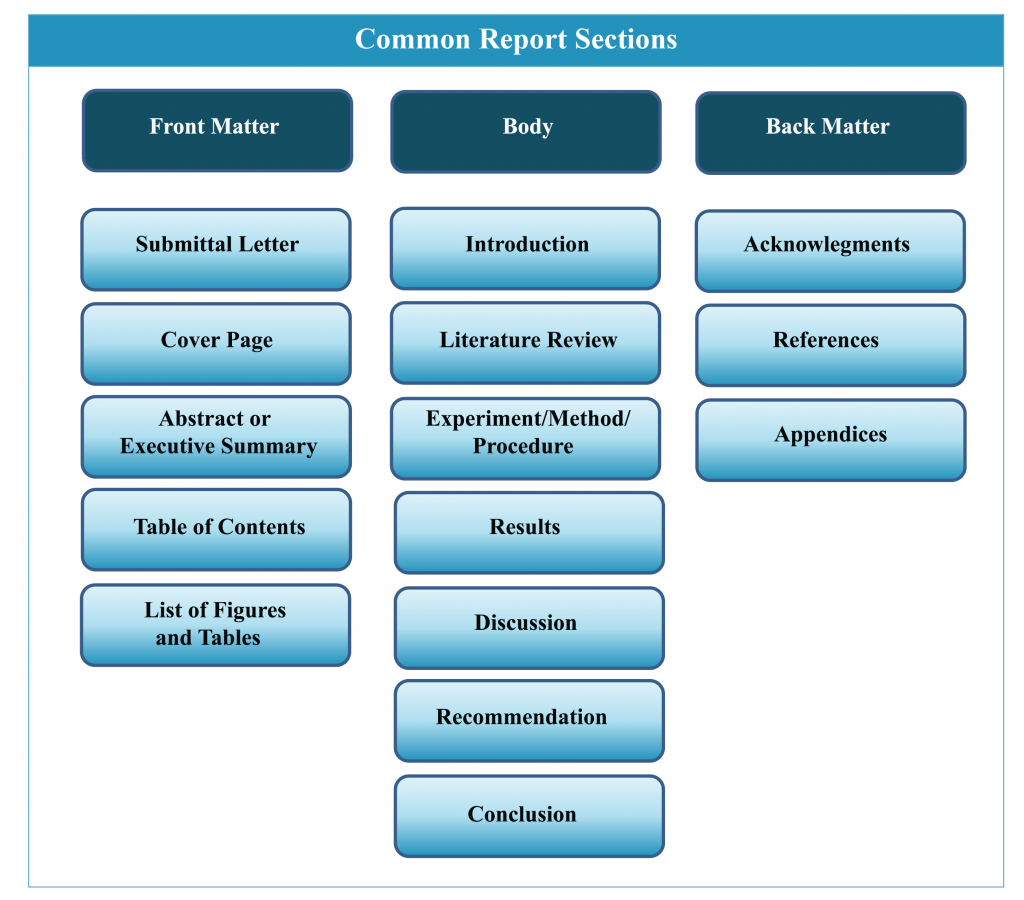
Front Matter
The front matter is made up of sections that introduce, provide context, and guide usage of a report. In most cases, it will include a submittal letter to the reader, an abstract or executive summary, a table of contents, and a list of figures and tables (if your report contains graphics).
Submittal Letter
The submittal letter is either attached to the outside of the report with a paper clip or is bound within the report. It is a transmittal document—used to explain the content and context of the report to the reader. It has a similar function to the cover letter in your job packet—they both explain the enclosed content. It is a communication from you—the report writer—to the recipient—the person for whom you created the report—who may even be paying you for your expert consultation.
Essentially, it says, “Here is the report that we agreed I’d complete by such-and-such a date. Briefly, it contains this and that, but does not cover this or that. Please let me know if it meets your needs.” The submittal letter explains the context—the events that brought the report about. It contains information about the report that does not belong in the report itself, and could be viewed as a form of metadiscourse—a self-referential document that refers back to the main document to provide context.
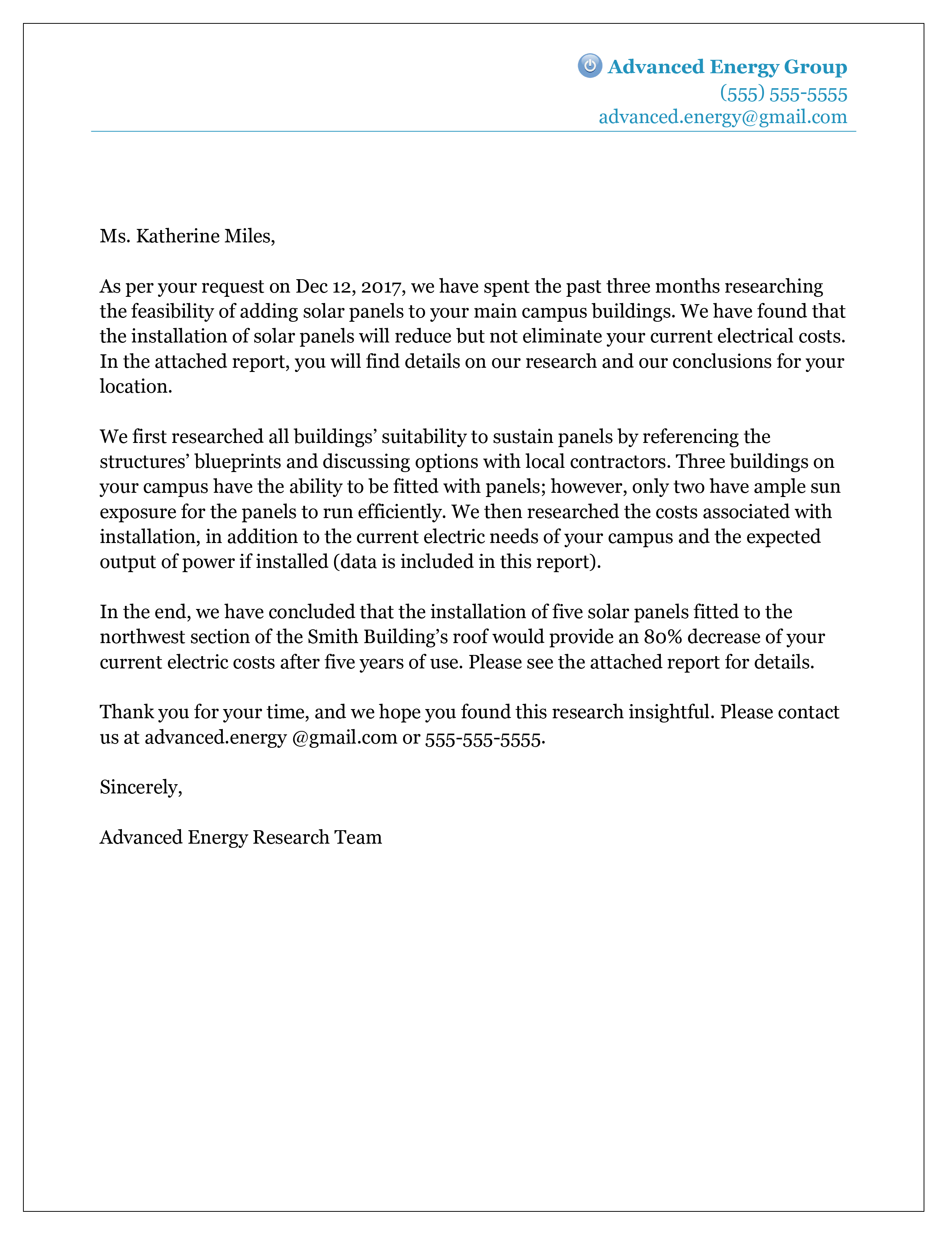
Submittal letters often follow standard business letter format. If you write an internal report, use the memorandum format instead. In either case, the content and organization are the same:
- The first paragraph cites the name of the report, and puts it in italics. It also mentions the date of the agreement to write the report.
- The middle paragraph focuses on the purpose of the report and gives a brief overview of the report’s contents.
- The final paragraph encourages the reader to get in touch if there are questions, comments, or concerns. It closes with a gesture of good will, expressing hope that the reader finds the report satisfactory.
As with any other element in a report, you may have to modify the contents of this letter (or memo) for specific situations. For example, you might want to add another paragraph, listing questions you would like readers to consider as they review the report.
Cover Page
Be sure to create a cover page for your report. It is a step that some writers forget. Without a label, a report is anonymous and gets ignored. The best way to create a cover page is to use your word processing software to design one on a standard page with a graphic box around the label information. Not much goes on the label: the report title, your name, your organization’s name, a report tracking number (if any), and a date. There are no standard requirements for the cover page, although your company or organization may have its own requirements. See below for common characteristics of a cover page:
- Design: The cover page should be clear and easy to read, but can have some graphics or design interest to attract to the reader. However, do not go overboard on the “frills,” like rainbow-colored letters or extraneous clipart. A disorganized or overly decorated cover page could lessen your credibility as a respectable writer.
- Title: It is necessary to have a highly concrete title consisting only of words that contribute directly to the report subject. Be sure that the title contains no filler and includes few abbreviations or acronyms, yet includes enough detail so the reader fully understands the content.
- For example, “Sol Gel Method” is clearly incomplete compared to “The Synthesis of NZP by the Sol Gel Method.” Of course, it is possible to overdo specificity as well: “The Role of Solid Oxide Fuel Cells in the Important Scientific Search for Energy Alternatives as Necessitated by the Recent Middle East Crisis and America’s Energy Consumption” is painfully excessive and should be reduced to its essential elements. However, “The Importance of Solid Oxide Fuel Cells Research for Alternative Energies” is much more appropriate.
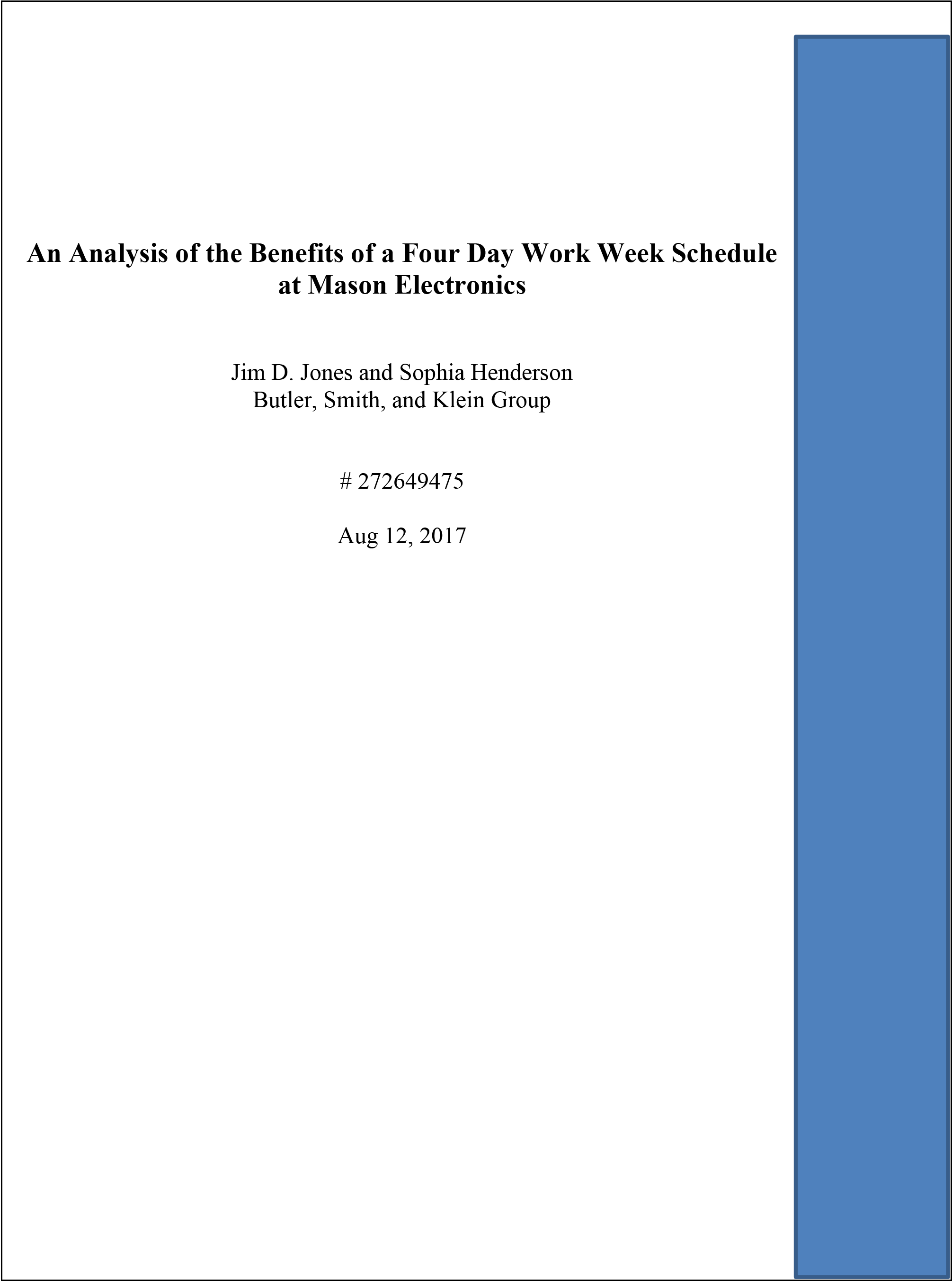
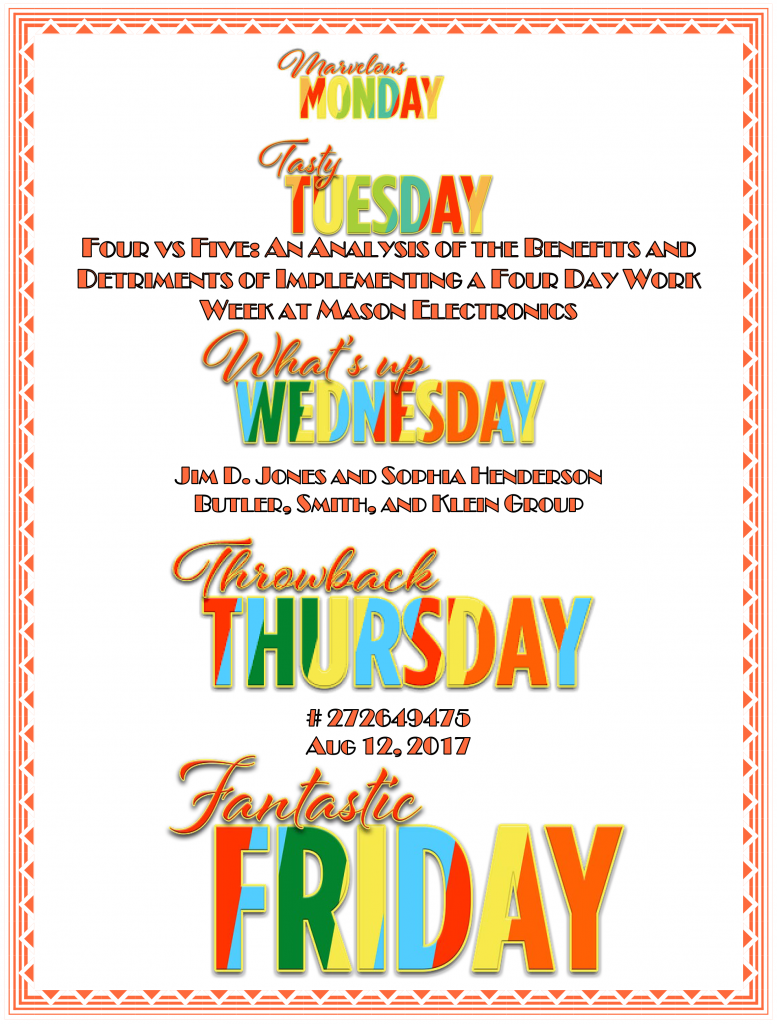
Abstract or Executive Summary
Most technical reports contain at least one abstract—sometimes two, in which case the abstracts play different roles. Abstracts summarize the content of a report, but the different types do so in different ways.
Descriptive Abstract: This type provides an overview of the purpose and content of the report. In some report designs, the descriptive abstract is placed at the bottom of the title page. In others, it appears on its own page. Descriptive abstracts are a concise, specific, and repetitive overview of the entire report. They highlight important content so that your supervisor or other researchers can determine whether the report is relevant to their interests and needs. The format and length of an abstract can vary depending on the business or field, though it is often around 100-300 words, depending on report length. In general, abstracts should follow the same chronological order as the report, contain brief but specific information from each section, and use phrases and sentences pulled directly from the report without changing the language. Your abstract may vary somewhat from the list below depending on the sections of your report. An abstract will generally contain the following information:
- Topic or problem
- Information on the participants (if any)
- Brief review of methodology (what you did)
- Statistical analyses
- Results of the study
- Implications of the study (the conclusions)
Executive Summary: Another common type is the executive summary, which also summarizes the key facts and conclusions contained in the report. Think of this as if you used a yellow highlighter to mark the key sentences in the report and then siphoned them all out onto a separate page and edited them for readability. Typically, executive summaries are one-tenth to one-twentieth the length of reports 10 to 50 pages long. For longer reports, ones over 50 pages, the executive summary should not go over two pages. The point of the executive summary is to provide a summary of the report—something that can be read quickly.
If the submittal letter, executive summary or abstract, and introduction strike you as repetitive, remember that readers do not necessarily start at the beginning of a report and read page by page to the end. They skip around—they may scan the table of contents, and then skim the executive summary for key facts and conclusions. They may carefully read only a section or two from the body of the report, and then skip the rest. For these reasons, reports are designed with some duplication so that readers will be sure to see the important information no matter where they dip into the report.
Table of Contents
You are familiar with tables of contents (TOC) but may never have stopped to look at their design. The TOC shows readers what topics are covered in the report, how those topics are discussed (the subtopics), and on which page numbers those sections and subsections start.
In creating a TOC, you have a number of design decisions:
- Levels of Headings: In longer reports, consider including only the top two levels of headings. This keeps the TOC from becoming long and unwieldy.
- Indentation, Spacing, and Capitalization: Items in each of the three levels of headings should be aligned with each other. Page numbers are right-aligned with each other. Main chapters or sections are all caps; first-level headings use initial caps on each main word; lower-level sections use initial caps on the first word only.
- Vertical Spacing: First-level sections have extra space above and below, which increases readability.
- Leader Dots: Leader dots horizontally connect the descriptive headings on the left to the page numbers on the right.
Make sure the words in the TOC are the same as they are in the text. As you write and revise, you might change some of the section headings, so do not forget to change the TOC accordingly.
List of Figures and Tables
If your document has more than two figures or tables, create a separate list of figures. The list has many of the same design considerations as the table of contents. Readers use the list of figures to quickly find the illustrations, diagrams, tables, and charts in your report. Complications arise when you have both tables and figures. Strictly speaking, figures are illustrations, drawings, photographs, graphs, and charts. Tables are rows and columns of words and numbers; they are not considered figures.
For longer reports that contain dozens of figures and tables each, create separate lists. Put them together on the same page if they fit, as shown in Figure 23.5. You can combine the two lists under the heading, “List of Figures and Tables.”
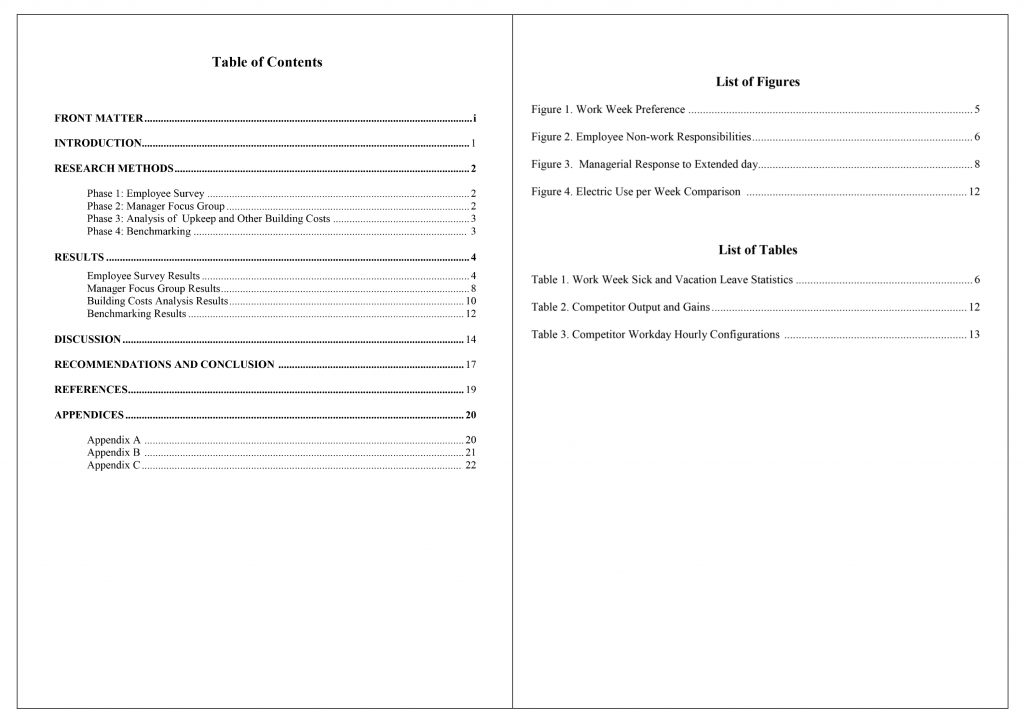
Report Body
The report’s body contains the report’s content. In these sections, you will introduce your topic, tell us what research you found and how you obtained the information, discuss the significance of your findings, and conclude with your overall assessment of the topic, problem, or information gathered. It follows the IMRaD format and should leave the reader with a full understanding of the issue.
Introduction
An essential element of any report is its introduction. Make sure you are clear on its real purpose and content. In a technical report, the introduction prepares the reader to read the main body of the report. The introduction should offer immediate context for the reader by establishing the importance of the topic and by describing its nature and scope. You should describe your specific approach to the problem and establish how your investigative work meshes with the needs of the field or with other work that has been done. The “funnel system” of organization—moving from a broad approach to a gradually narrowed scope—is recommended. Present tense is preferred. An effective introduction will usually include the following rhetorical moves, in any order:
- Define the subject of the report.
- State the purpose of the report, preferably in one sentence.
- State the report’s main point.
- Stress the importance of the subject, especially to the defined audience(s).
- Offer background information on the topic.
- Forecast the organization of the report.
Depending on which type of report you’re writing, the purpose and main point may vary greatly. For example, for external analytical reports that propose a solution to an investigated problem, the purpose is to convince the client to take some sort of action, and the main point is that the proposed solution will remedy the problem. In reports that are persuasive, it’s best to think of the main point as the report’s thesis.
For a non-argumentative research report, however, the purpose may be to present an organized and coherent overview of the topic with corresponding graphics, and the main point may simply be to provide others with an educational resource. (Imagine an encyclopedia entry as a type of non-argumentative research report.)
Introductions range from one to several pages in length and must always include a clearly worded account of the report’s objective; usually at the end of the introduction (Some writers even include a short separate subsection labeled “Objective”). However, the content and intent of the objective and purpose statement tend to overlap. It is always important to state your final conclusion, recommendation(s), or action you want the reader to take in the introduction, as it is the “main point” of the report.
The content of a report’s introduction is similar to the introductions of proposals and other professional correspondence. The extent of which you incorporate this content depends on the purpose and the audience. For example, if your report is internal (written for your own supervisors), you may spend less space on background information (they likely know about the situation or problem), or if the report is solicited (you were asked for the report), you may not need as much emphasis on the importance. Conversely, if you write an unsolicited report advocating for a specific change, you will need to emphasize both the background information (to explain the problem) as well as the importance (to show a need for change). These are all considerations to make based on the type of report and the audience.
Your introduction may benefit from the addition of some data or research. You may want to provide statistics about the current situation to show importance or to establish your credibility. If you choose to include research in the introduction, focus on paraphrases or specific statistics—you do not want to bog down your introduction with heavy quotations or “filler” information. You will include more extensive research in the body of the report, so it is not needed here. The introduction should be to-the-point and revised to have maximum effect on the audience.
Literature Review
A literature review is most often found in published academic journal articles and scientific reports. It is a discussion of previously published research on the topic. It can contain theory, content of similar studies, and/or studies that led to your current research. In technical reports, an entire section of your paper may be devoted to a literature review. Literature reviews range from exhaustive searches to mere summaries of articles, but the fundamental objective is always the same—to establish the history of the problem investigated by summarizing the what, how, and why of the work that has already been done. Writing a literature review requires you to establish relationships among findings from other researchers and to condense many pages of published material into shorter segments. Your ability to assimilate material is critical.
Stylistically, literature reviews are often written in the past tense, but many authors favor the present tense if the research is recent. Passive voice may seem tempting to use, but active voice is preferred, because you can smoothly place the names of authors into the subject slot of the sentence: “Yoldas and Lloyd (1999) propose a chemical polymerization technique for the preparation of NASICON gels.”
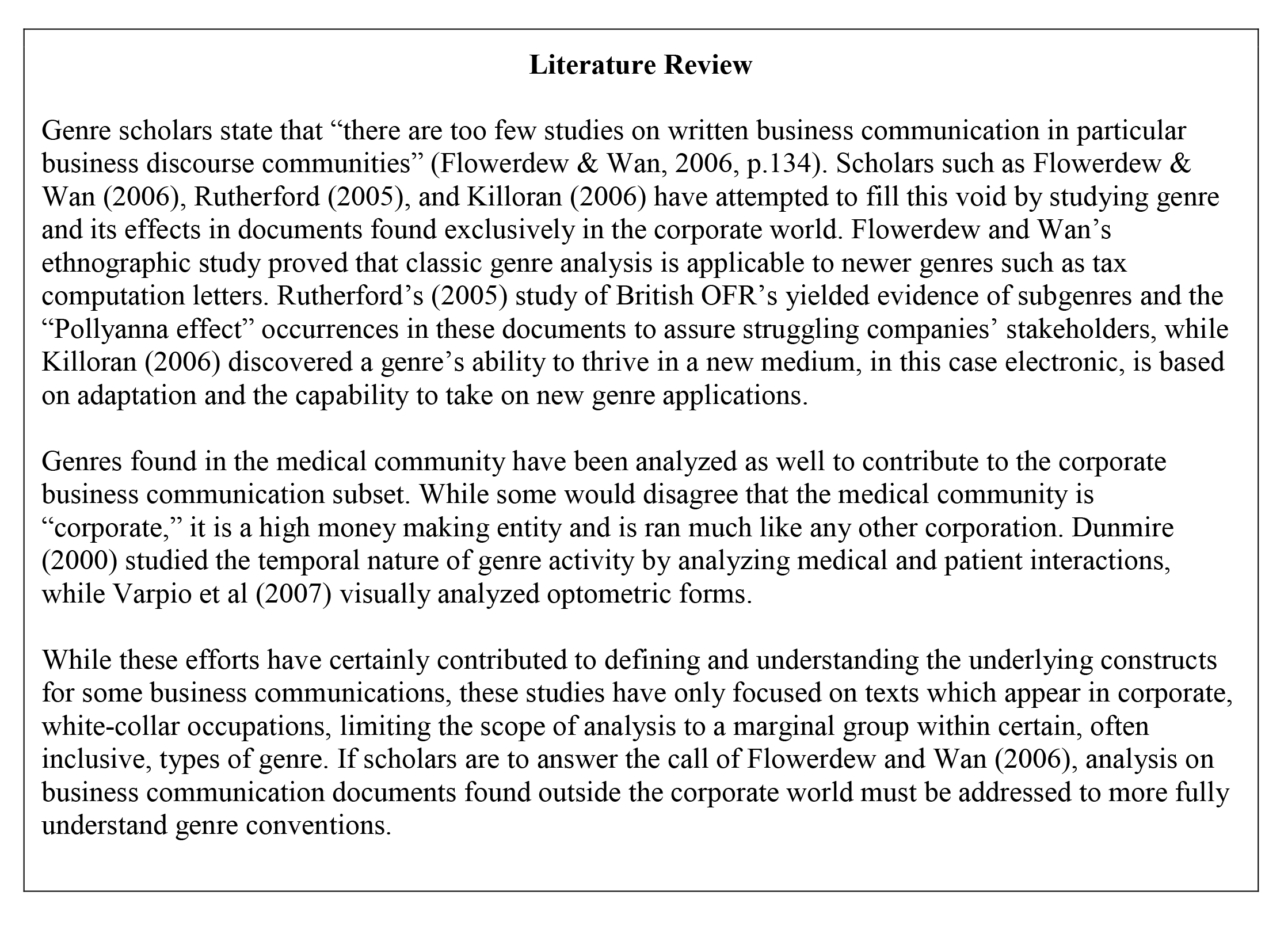
Experiment / Method / Procedure
Any of the above titles are common names for this section. The goal is to summarize the what, how, and why behind your specific experiment or research design, with particular emphasis on the what and how so that other researchers can repeat your procedures if they desire. This section includes a description of the relevant apparatus and materials used. Photographs and diagrams can be used, sparingly, to help clarify the procedures. This section often contains the following information:
- Overview of your research goal and rationale for why you chose the research type(s)
- Research goals (What you plan to achieve through your research)
- Types or phases of research completed (Survey, secondary research, poll, etc.)
- Purpose of the research (What did you want to find out?)
- Information on the participants/subjects, if any and why you chose them (Biographical sketches, major demographics, numbers, agreements or payments, and/or statements of ethical principles)
- Materials, apparatus, or measures used (Physical aspects)
- Procedures followed (The process)
Stylistically, passive voice and past tense verbs are sometimes used in this section, but be sure that your sentences are written efficiently and contain simple subjects and verbs when possible. The basic form of directly stating “what was done; why it was done that way” should be used repeatedly in this section.
Results
The Results and Discussion work together to present the findings of your research. The Results will be directly related to your Method. However, take care not to include your experimental methods here—that is the job of the previous section. Focus on what you found, not how you found it.
The main difference between the Results and Discussion is that the Results contains raw data as it was reported or discovered. It must be objective, unbiased, emotionless, and free from judgment. The Discussion interprets and explains the significance of the data, forming an argument by declaring what you think certain data means and how it fits together. Imagine your report is a puzzle. By the end of the report, you want the reader to see the complete picture. In this scenario, the Results are your puzzle pieces. The Discussion is where you assemble the pieces for the reader.
For most readers, the Results is an important section of the report—your readers must easily find your data in order to interpret it. You straightforwardly present the results of your experiment, usually with minimal discussion. Naturally, the use of tables, graphs, and figures is especially important here, as are explanations of how data were derived. Your Results will likely contain the following content:
- A brief introductory summary of your major results.
- One or more detailed paragraphs for each of the major findings or ideas.
- Data displayed using charts, graphs, and tables for reference.
- Brief concluding statement of major findings.
- Transition to the Discussion.
The Results should include solid data you found through research. If you are writing an informational report, the data is crucial for the report’s purpose—to give statistics and other data to the reader. With other types of reports, such as recommendation or feasibility, your data will inform the reader, but also lay the groundwork for an eventual conclusion or recommendation. You may not necessarily include all the data you found on the topic, but you must include all relevant data. Include the information (or areas of information) that will be of interest and applicable to the report’s audience and purpose. What does the reader need to know to trust your interpretations or recommendations later in the report? What was interesting, surprising, or significant in shaping your analysis or opinions?
When drafting and revising this section, your style should focus on showing that you are reporting the information, not interpreting it (yet). Avoid terms such as seems, appears, means, looks as if, indicates, suggests, we believe, we think, and descriptor words that indicate positive or negative results such as excellent, worse, better, great, etc.
Discussion
In the Discussion, logical deductions are made, errors of or ambiguities in the data should be discussed, and causal relationships must be confirmed. It is important not to rely on a table or figure to do the work for you—you must concisely interpret and explain the meaning of your results. Remember, this is where you put your puzzle together for the reader. Beware of making sweeping generalizations or unfounded statements. Do not be afraid to discuss results and data from different sections together if doing so helps you develop a stronger argument than viewing these pieces of information separately. Your Discussion will likely contain the following content:
- Introductory paragraph with overall statement about your content
- Explanations for the conclusions you have about the research (What do they mean? Why do you think that is? Explain your reasoning.)
- References to the data in the Results (You will not discuss any new data—explain the data you have already written about.)
- Summary of the main points and transition to the Recommendations or the Conclusion
You may feel like the Discussion is repetitious, as you refer to information established in other sections of the report. The key difference is that the Discussion analyzes the information and displays what it all means for the reader, which is why the Discussion commonly stands alone. In your future career, there could be some situations where you are asked to combine the data and interpretation into a “Results and Discussion” section, or combine the “Discussion and Conclusion” (such as with journal articles). If such combinations occur, it is important not to minimize or reduce the analysis and critical thinking components of the Discussion. However, in most scenarios, a stand-alone Discussion is the most effective way to present your analysis and interpretation to persuade the reader. You may also consider referring to the key literature of your introduction or literature review if these sections are included in your report. You can enlighten your readers (and elevate your work) by discussing your data in relation to the published results of others.
Passive voice may seem tempting, but active voice is valuable, especially as you make logical assertions and claims based on your interpretation of the data. As a rule, use past tense to summarize your actual results (“95 percent of respondents stated…”); use present tense to present established facts or present your interpretations (“The helium sintering data show…”).
Recommendations
The Recommendations follows the Discussion, if your report’s purpose is to recommend a specific action or change, or to give an overall assessment of a situation, such as with feasibility, recommendation, or project-completion reports. This section should be concise and to the point. Recommendations should be based on your data, and all recommendations should link to research found in the Results and Discussion. Your Recommendations will likely contain the following content:
- Transition using signal phrases and headings
- Restatement of the report’s main points (What did your study show/demonstrate? What did you prove/disapprove/not prove?)
- Statement of recommendations (Identify 2-5 actions that the reader should follow. Consider using bullets to contrast your recommendations and make them easy to find on the page.)
The Recommendations and Conclusion can be combined into one section or be divided into two separate sections. The choice depends on the type of document, the purpose, and the audience.
Conclusion
In most forms of writing, we use the word conclusion to refer to that last section or paragraph of a document. The Conclusion should provide the exact conclusions you have arrived at as they relate to your experimental objectives. Conclusions may be listed and numbered, and it should be made clear how they contribute to the understanding of the overall problem. In a sense, you are going back to the big picture provided by your introduction, incorporating your conclusions into that picture.
Like the Recommendations, this section should be concise and to the point. This section may be short—often about the same length as the abstract. If the Method looks legitimate, the Results appear thorough, and the Discussion does a clear job explaining how it fits together, then your Conclusion should be well received without extras.
There are at least four ways to conclude a report: a summary, a true conclusion, a combination, and nothing. More often than not, the final section is some combination of the first two ways of ending the document.
Summary: Review and summarize the high points. If your report is rather long, complex, heavily detailed, and if you want your readers to come away with the right perspective, a summary is in order. For short reports, summaries can seem absurd—the reader thinks, “You’ve just told me that!” Summaries need to read as if time has passed, things have settled down, and the writer is viewing the subject from higher ground.
“True” Conclusion: A “true” conclusion is found in most types of documents. For example, in the body of a report, you might present conflicting theories and explore the related data. Or you might have compared different models and brands of some product. In a “true” conclusion, you would present your resolution of the conflicting theories, your choice of the best model or brand—your final conclusions.
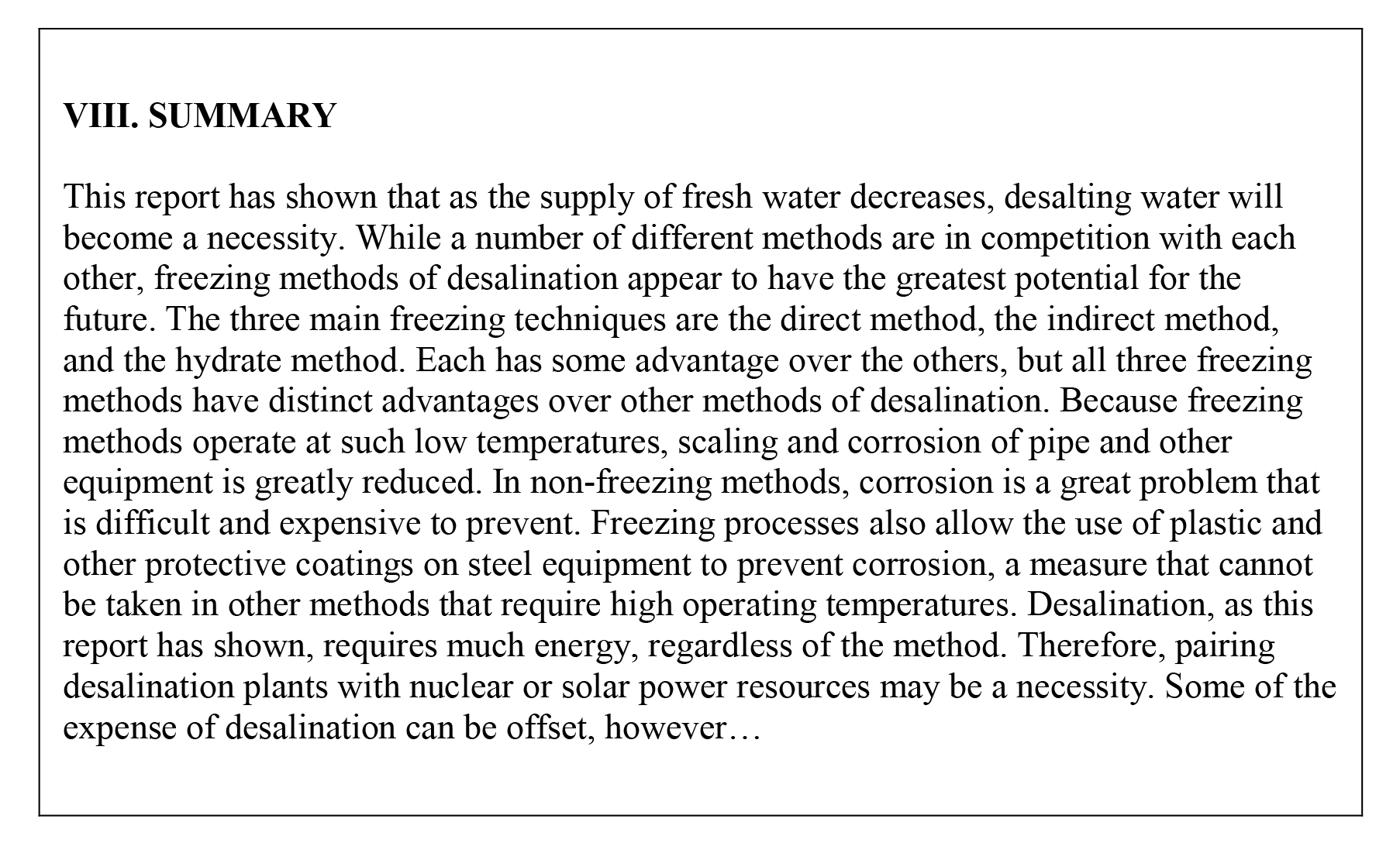
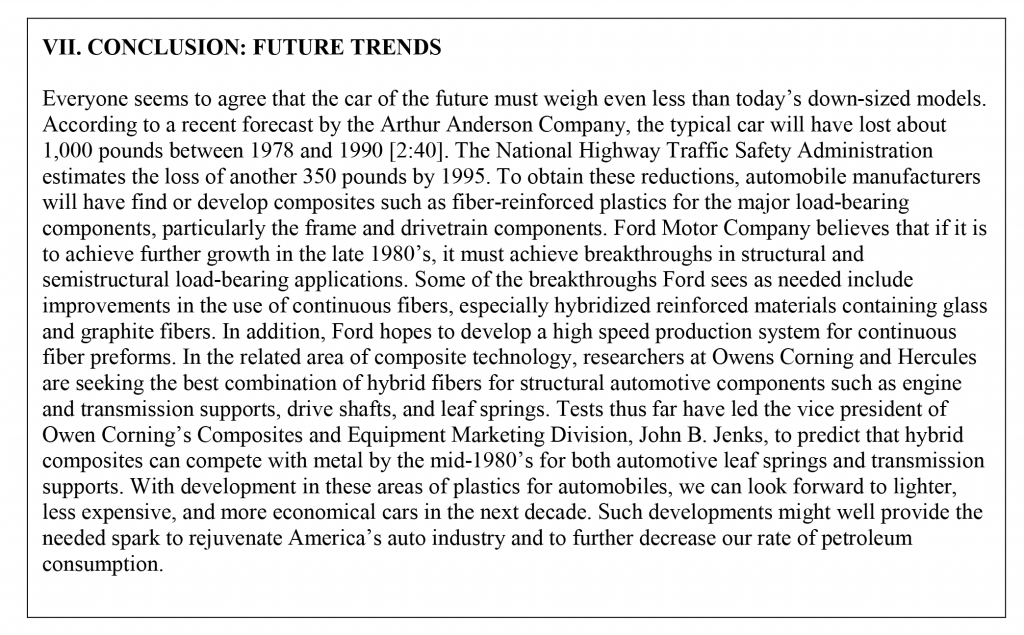
For most reports, you will need to include a final section. When you plan the final section of your report, think about the functions it can perform in relation to the rest of the document. A conclusion does not necessarily just summarize a report. Instead, use the conclusion to explain the most significant findings you made in relation to your report topic.
Combination: In practice, the preceding ways of ending reports are often combined. You can analyze final sections of reports and identify elements that summarize, elements that conclude, and elements that discuss something related but at a general level.
Below are some possible combinations for a mixed conclusion:
- Provide a brief, general look to the future; speculate on future developments.
- Explore solutions to problems that were discussed in the main body of the report (refer to the Recommendations, if any).
- Discuss the operation of a mechanism or technology that was described in the main body of the report.
- Provide some cautions, guidelines, tips, or preview of advanced functions.
- Explore the economics, social implications, short and long-term consequences, problems, legal aspects, advantages, disadvantages, benefits, or applications of the report subject (but only generally and briefly).
Eschew the conclusion! It is possible to end a document with no conclusion (or final section) whatsoever. However, in most cases, that is a bit like slamming the phone down without saying goodbye. The nothing conclusion will likely be used in cases where you were asked to compile the data for another person(s), such as in an informational report. The data may be used in order for others to make decisions, such as managers or other departments within a company. For example, if you wrote an informational report on a new ionic-polymer metal composite on the market, you would write about usage, applications, and current research, but skip the conclusion, as your manager or the physical testing department would make the decision whether or not to start using it.
Back Matter
The back matter of your report contains sections that give additional information about and attributions for the report’s content. It contains acknowledgments and references, as well as appendices with more data to help the reader fully understand the report’s informational basis.
Acknowledgments
If appropriate, briefly recognize any individual or institution that contributed directly to the completion of the research through financial support, technical assistance, or critique. In a thesis, this section may appear just before the introduction.
References
Documentation styles vary according to professionals and fields. For a technical writing class, you may be using either MLA or APA style, while engineers use the IEEE system.
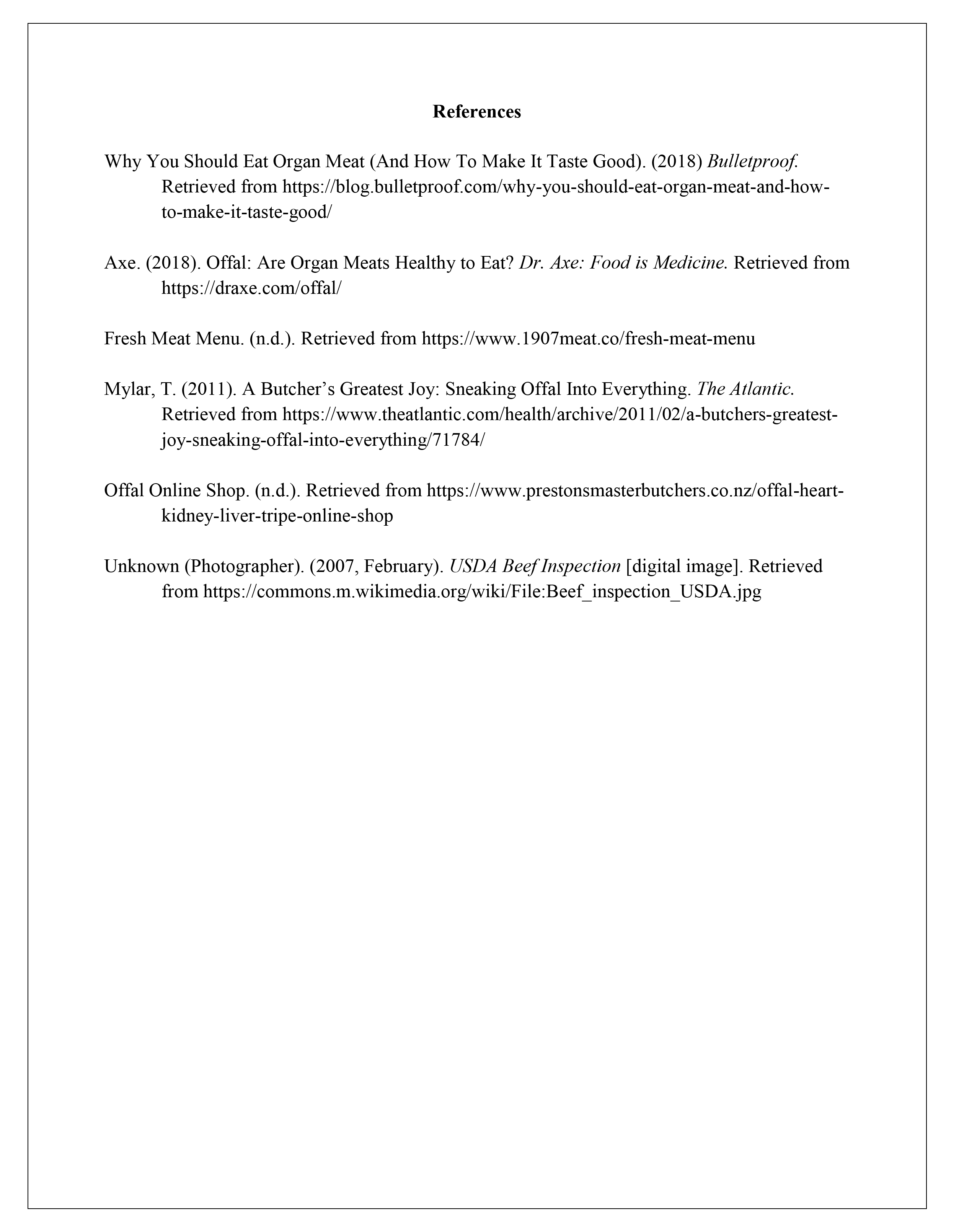
Document all secondary sources (sources created by other authors) used in the report, whether you directly quote, paraphrase, or summarize. Whether it comes from a book, article, a diagram, a table, a web page, or a product brochure—it is still borrowed information. If you create your own data through primary research (conducting your own interviews or surveys, for example), you do not need to include these on the reference list, but all secondary sources must be properly cited.
Appendices
An “Appendix” presents supplementary material that was not included in the main body of the report because it would have detracted from the efficient or logical presentation of the text, usually either by sheer bulk or level of relevance. As with figures and tables, appendices should be numbered or lettered in sequence; i.e., “Appendix A, Appendix B,” and so on.
What do you put in an appendix? Anything that does not comfortably fit in the main part of the report, but cannot be left out of the report altogether. The appendix is commonly used for large tables of data, interview transcripts, large chunks of sample code, fold-out maps, background that is too basic or too advanced for the main text, or large illustrations that do not fit in the body of the report. It could also contain a list of organizations relevant to the material of the report, questions for surveys conducted, or the derivation of an equation that was used in the text but could not be referenced because it did not originally appear in a text that could be correctly cited. Anything you feel is too large or lengthy, or that you think would be distracting and interrupt the flow of the report, is a good candidate for an appendix.
Design and Format
Technical reports (including handbooks and guides) have various designs depending on the industry, profession, or organization. This chapter gives an overview of traditional design. If you are taking a technical writing course, ask your instructor for any design specifications they have for your documents. The same is true if you are writing a technical report in a science, business, or government context. Organizations very often have their own stylesheets on which all organizational document designs are based, so make sure the design presented in this chapter is acceptable. This is especially true if you are writing a report for publication—each journal provides its own guidelines for submission.
In general, reports should be typed, double or single spaced on 8-1/2 x 11 paper on one side of the page only, and letter-quality print or better is expected. The spacing and margins are often dictated by the audience and genre. For example, in technical fields, single spacing is often preferred, while some classroom instructors may prefer another size. Refer to your guidelines or examples of similar reports to ensure you use correct spacing.
You will likely have several pages of Front and Back Matter in your document, such as the transmittal letter, cover page, table of content, and reference page. The information below discusses design considerations for the main body of the report.
Headings
Use headings to mark off the different topics and subtopics covered. Headings are the titles and subtitles you see within the actual text of professional scientific, technical, and business writing. Headings are like the parts of an outline that have been pasted into the actual pages of the document.
Headings are an important feature of professional technical writing; they alert readers to upcoming topics and subtopics, help readers find their way around in long reports and skip what they are not interested in, and break up long stretches of straight text. They also keep you (the writer) organized and focused on the topic. The following are some helpful tips for incorporating headings in a report:
- Use self-explanatory headings: Instead of “Background,” make it more specific, such as “Physics of Fiber Optics.”
- Make headings indicate the range of topic coverage: Do not exclude major section concepts or descriptions for brevity.
- Avoid “stacked” headings: Avoid two consecutive headings without intervening text.
- Avoid pronoun reference to headings: If you have a heading, “Torque,” do not begin the sentence following it with something like, “This is a physics principle…..”
- Omit articles from the beginning of headings: For example, “The Pressurized Water Reactor” can easily be changed to “Pressurized Water Reactors.”
- Avoid headings as lead-ins to lists or as figure titles: Always include text that describes and provides context for lists and subtitles.
- Avoid “widowed” headings: Keep at least two lines of body text with the heading, or force it to start the new page.
Page Numbering
Page numbering style used in traditional report design differs from contemporary report design. Check with your instructor or employer to ensure you are following the correct format. Below is a list of general page number requirements:
- Traditional: Use lowercase Roman numerals in front matter (everything before the introduction) (i, ii, iii). All pages in the report (within but excluding the front and back covers) are numbered unless the format style of the field states otherwise.
- Contemporary: All pages throughout the document use Arabic numerals (1, 2, 3). On special pages, such as the title page and page one of the introduction, page numbers are not displayed.
Page numbers can be placed in one of several areas on the page. Usually, the best and easiest choice is to place page numbers at the bottom center of the page (remember to hide them on special pages).
Bulleted and Numbered Lists
In the body of a report, use bulleted, numbered, and/or two-column lists where appropriate. Lists help emphasize key points, by making information easier to follow, and by breaking up solid walls of text. Always introduce the list so that your audience understands the purpose and context of it. Whenever practical, provide a follow-up comment, too. Below are some tips for using lists in a report:
- Use lists to highlight or emphasize text or to enumerate sequential items.
- Use a lead-in to introduce the items and indicate the meaning or purpose of the list.
- Use consistent spacing, indentation, punctuation, and caps style for all lists.
- Use parallel phrasing.
- Ensure each item in the list reads grammatically with the lead-in.
- Avoid using headings as lead-ins for lists.
- Avoid overusing lists; using too many lists destroys their effectiveness.
- Use similar types of lists consistently in the same document.
- Following up a list with text helps your reader understand context for the information distilled into list form.
Graphics
In a technical report, you are likely to need drawings, diagrams, tables, and charts. Display data that is relevant to your topic and goals, interesting or surprising, or complex data that can be clarified by a visual. These not only convey certain kinds of information more efficiently but also give your report an added look of professionalism and authority. If you have never put these kinds of graphics into a report, there are some relatively easy ways to do so—you do not need to be a professional graphic artist. Common software such as Microsoft Word, Excel, and Google Docs can create effective charts and graphics for a report, while freeware such as Inkscape and Gimp are available online.
Tables and figures should be numbered consecutively throughout the text, and, in a thesis or long report, separate lists of tables and figures are normally included at the beginning. Tables and figures should always have descriptive captions, and if they come directly from sources then the sources must be properly credited. Never present tables and figures without some useful interpretation of them in the text. In other words, graphics should clarify the information in the text, while the text should explain and support the graphics. Always ensure your graphics are ethical and display honest data.
Revision Checklist for Analytical Reports
As you review and revise your proposal, you’ll want to check for certain instances or issues:
- Make Preplanning Decisions: Identify what kind of report you will be writing (internal/external; solicited/unsolicited), and identify the audience type, skill level, needs, and interests.
- Use the Right Format: Often, reports follow a block format, but check with your instructor or proposal submission guidelines to insure you are using the format requested. If there are samples provided, use them for visual comparison.
- Check Submission Guidelines: How should the report be submitted? What types of follow-up documents or actions are connected to your proposal if accepted? Who will these documents address, and when are they required?
- Draft Your Report: Make decisions about the type of content/sections to include in your report to meet the requirements of the submission, the requirements for the type of report, and the most effective way to present your idea to the reader
- Check Each Section’s Purpose: Report sections can seem redundant; however, each section’s content varies due to its purpose (For example, the Results should give data, but the Discussion has data and interpretation. The Submittal letter provides context while the Abstract has a concise summary of the report’s content). Check each section to see that it fully fulfills its purpose.
- Style and Design: Ensure that the sections of your report are in a logical, natural order, you include all front and back matter relevant to the report’s message, and that you use sub-headers and bullets (and any other formatting styles) correctly.
- Revise, Revise, Revise: A less than professional, grammatically-incorrect report can be rejected. Ensure you have included all content necessary, and revise and edit to ensure clarity and correct style of the audience.
Attributions
“Analytical Reports” by Staci Bettes is licensed under CC BY-NC-SA 4.0.

Feedback/Errata